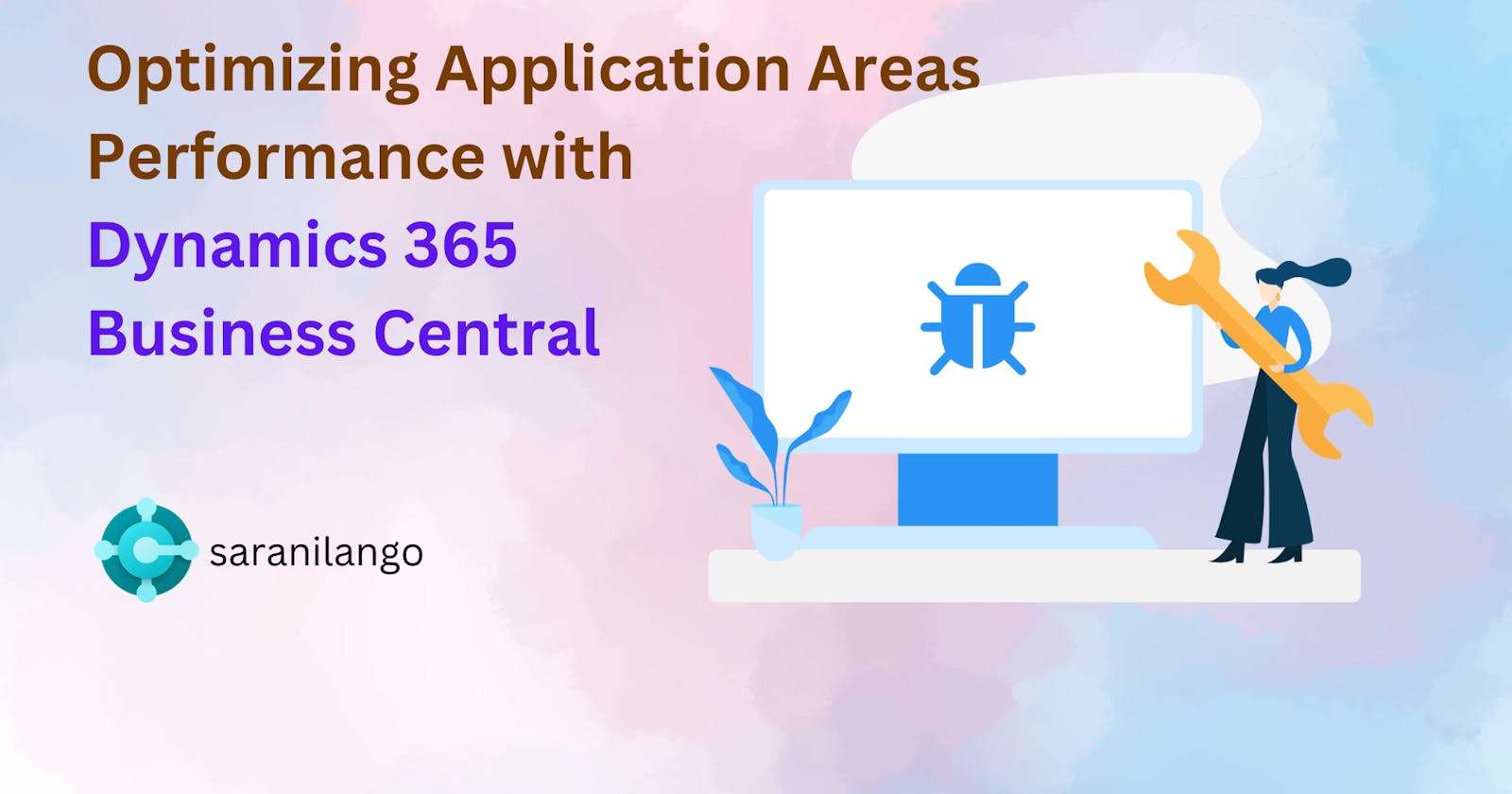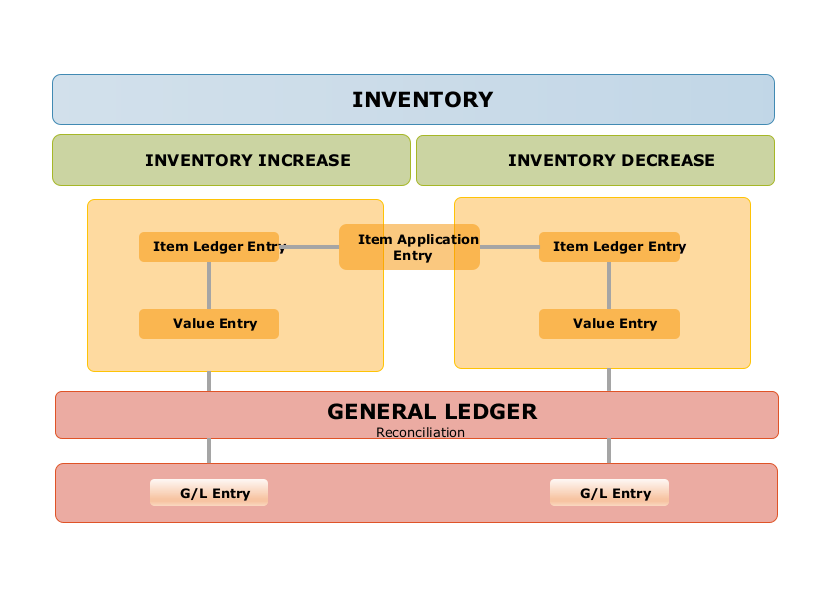Optimizing Performance in Dynamics 365 Business Central - Application areas
The Application areas which can cause performance impact to the system and tips to overcome it.
Change Logs:
Change logs or audit logs are a critical feature of Microsoft Dynamics 365 Business Central that allows you to track changes made to data in the system. However, these logs can also have a significant impact on system performance, especially when dealing with large volumes of data. In this article, we will discuss how to avoid performance issues of change logs or audit logs in Business Central.
Use Change Log selectively: Change logs can be enabled or disabled for individual tables. You can choose to enable the change log only for the tables that require it. This will help reduce the amount of data that needs to be processed and improve performance.


Setting up Retention Policies: After a specified period, you can delete unneeded data from logs using retention policies. Over time, a log can accumulate entries. You can focus on more recent, and probably more relevant, entries by cleaning up old entries.

Security Filtering Mode:

Security filters are handled by SQL Server just like other filters that are applied by the user. They do not adversely affect performance unless the security filtering mode is Validated. If security filters are set on a table, then setting the SecurityFiltering property to Validated on a record instance of that table causes a decrease in performance.
Security filtering mode can have an impact on performance, especially when dealing with large amounts of data. To optimize performance, you can try the following tips:
Define Permissions by Granular Level: Create User Groups by Members & Permissions. After that, with consideration, plan using Record Level Security using Security filters.
Use views instead of tables: Using Page level views can help reduce the amount of data that needs to be processed and improve performance.
Inventory Posting
An Inventory transaction such as Sales or Purchase posts two entries:
Change of Quantity
Change of Value
Inventory posting can have a significant impact on performance, especially when dealing with large volumes of data. To optimize performance, you can try the following tips:
Batch Posting: Group transactions and post them in batches. This can help reduce the load on the system and improve performance.
Automatic Cost Adjustment: Configure the Cost Adjustment posting settings to periodic. For example, you can set the system to automatically cost adjustment at certain intervals or disable automatic posting altogether.

Dimensions
Especially when dealing with large amounts of data, dimensions can have a significant impact on performance.
- Use Global & Shortcut Dimensions: When it's about Dimensions in Business Central, we have Global, Shortcut and Default Dimensions concerning Master data like Customer and Vendor. Using Dimensions in the following order and trying to reduce Default Dimensions and managing with Global and Shortcut Dimensions helps in performance.
Reservations & Order Tracking
The Reservations involve the linking of a Demand Entry with a Corresponding Supply Entry either through Reservation or Order Tracking.
Use filters: Narrow down the number of items that need to be reserved by using filters. For example, you can filter by location or item.
Item Tracking & Lot or Serial Expiration Dates
- Use Item Tracking selectively: Item tracking can be enabled or disabled for individual items. You can choose to enable item tracking only for the items that require it. This will help reduce the amount of data that needs to be processed and improve performance.
Conclusion:
To sum it up, making Dynamics 365 Business Central run faster and smoother is a big task. It requires a deep understanding of the application areas where improvements can be made. But fear not, with the right approach, your business can reap the benefits of a high-performing system. So, let's optimize away and make our Dynamics 365 Business Central systems fly like a well-oiled machine!